We Love Bringing People Together
Live, virtual and hybrid solutions

INCENTIVE TRAVEL
Feel the authentic vibe of a destination with curated experiences by our local experts.

MEETINGS & CONFERENCES
Reward your group with custom programs and activities that elevate your next important meeting.

LIVE EVENTS
Reimagine your live guest experience with traditional and virtual event solutions designed to wow.

EXECUTIVE CONCIERGE
From last-minute security to a world of exclusives, trust us to deliver results for your most important guests.
Spot
Light
On:
Miami.
Your access to beach life,
latin beats and art deco vibes.
Miami is an incredible city for crowd-pleasing experiences. Go beyond the expected with American Guest insider itineraries.
Stay informed with our AG Insider blog
Become an AG Insider










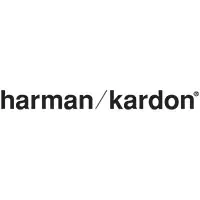


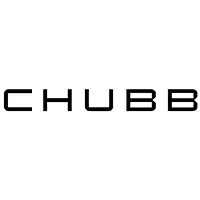


 Top 10 US Destinations for Corporate Groups 2024
Top 10 US Destinations for Corporate Groups 2024
 Why Industry Awards Matter More Than Ever
Why Industry Awards Matter More Than Ever
 The MICE Cure for Zoom Fatigue
The MICE Cure for Zoom Fatigue